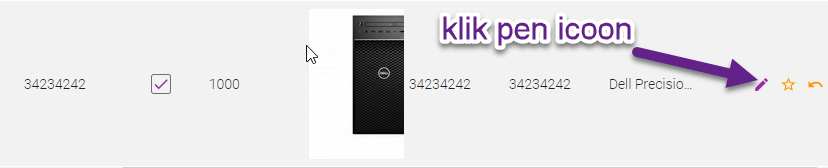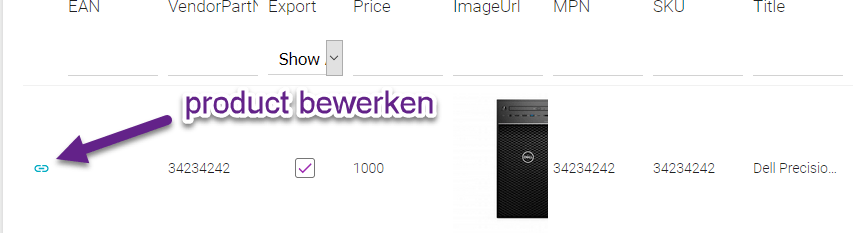2. Data bewerken in Webshopimporter









Wanneer je bent ingelogd vind je de producten terug onder Catalog
1. Ga naar catalog.
2. Selecteer show all products. (verplicht veld)
3. Onder data-source vind zie je het data source nummer. Met dit nummer kun je koppelen en is ook te zien in het dashboard van webshopimporter.
4. Selecteer de juiste data-source indien je gebruik maakt van meerdere data-sources.
TIP: Het data-source nummer vind je ook terug op webshopimporter.com door naar sync settings te gaan en het nummer in de URL balk te bekijken.
Let op. Producten worden automatisch klaar gezet. Dit duurt de eerste keer na de installatie gemiddeld 5-10 minuten.
Door op Nederlands rechtsboven in het dashboard te drukken is het mogelijk om product beschrijvingen in het Nederlands te bekijken.
Product details kunnen op 2 manieren worden bewerkt
1. Selecteer de inline edit view door op het pen icoontje te drukken
Indien je op product detail niveau bent kan je producten op detail niveau bewerken.
Indien je op product detail niveau bent kun je producten op detail niveau bewerken.









De bewerkte producten kan je zien onder edited by me. Zo filter je gemakkelijk de door jou aangepaste content.
Bewerkte producten zullen automatisch klaar worden gezet in uw dagelijkse export feed naar webshopimporter.com









3. Exporteer na bewerken
Exporteren is super simpel met de task manager van Webshopimporter
Ga naar tasks in Webshopimporter en ga naar de export task. Klik het blauwe icoontje om de “edited” (bewerkte producten) te exporteren naar Webshopimporter.com.
Ga naar een product op de productview en klik het vinkje export uit wanneer je een product niet meer wil exporteren.
4. Zet producten over naar de shop
Aan de linkerkant vind je de connecties en staat de naam van de webshop vermeld. shopnaam.webshopapp.com
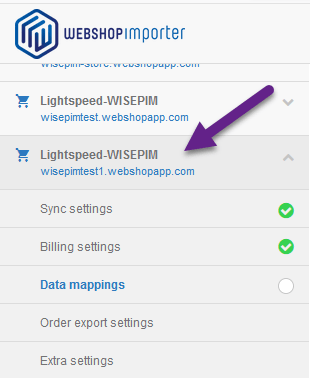
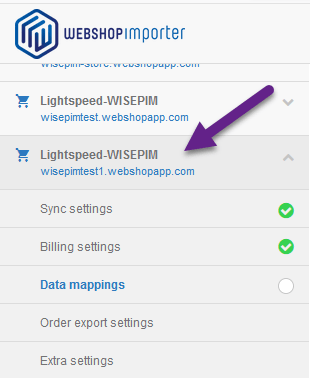
Zie je geen producten en heb je wel in Webshopimporter de producten geëxporteerd?
Ga dan naar meer opties en klik de knop start import from Webshopimporter to shop.
Wij verversen dan de geëxporteerde feed van Webshopimporter. Wanneer je dit niet uitvoert halen we dagelijks de feed op uit Webshopimporter.









Meest gestelde vragen
You can customize anything you see directly from the front-end, you can see the changes you make live and you don’t need to code anything to do it.
Cesis comes with a theme panel that will let you modify anything you want without having to code or modify anything from the theme. You can customize anything you see directly from the front-end, you can see the changes you make live and you don’t need to code anything to do it.
Cesis can easily be translated and is compatible with the well known WPML plugin, of course the theme has been test and is 100% RTL compatible.
Cesis can easily be translated and is compatible with the well known WPML plugin, of course the theme has been test and is 100% RTL compatible.
Cesis can easily be translated and is compatible with the well known WPML plugin, of course the theme has been test and is 100% RTL compatible.
Installatie
Cesis comes with a theme panel that will let you modify anything you want without having to code or modify anything from the theme. You can customize anything you see directly from the front-end, you can see the changes you make live and you don’t need to code anything to do it.
Cesis comes with a theme panel that will let you modify anything you want without having to code or modify anything from the theme. You can customize anything you see directly from the front-end, you can see the changes you make live and you don’t need to code anything to do it.
Cesis can easily be translated and is compatible with the well known WPML plugin, of course the theme has been test and is 100% RTL compatible.
Cesis can easily be translated and is compatible with the well known WPML plugin, of course the theme has been test and is 100% RTL compatible.
Cesis can easily be translated and is compatible with the well known WPML plugin, of course the theme has been test and is 100% RTL compatible.